# Simplified: Adding WordPress Blogs into the Linked Data Web using Virtuoso
Just reading through Kingsleys blog post titled “Adding WordPress Blogs into the Linked Data Web using Virtuoso“. Which is about a really good way of getting your WordPress Blog on the Web of Linked Data.
However, I’m just going to simplify it a little bit by providing some diagrams and some simpler descriptions.
WordPress and the Linked Data Web
WordPress is a very well known blogging system that can be installed on a web server and can be accessed like any other website. It is (currently) not natively Semantic Web / Linked Data enhanced, and its internals look a bit like this:
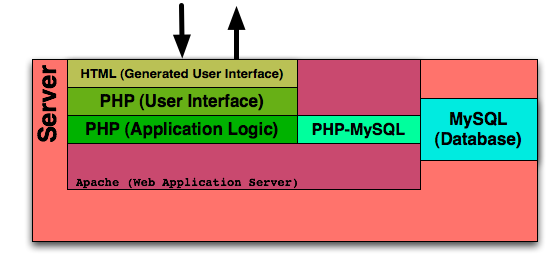
Which uses the PHP language as a method for generating HTML, in addition to communicating with the MySQL database and doing some other fancy things. It uses Apache as an HTTP Server.
WordPress Linked Data Method 1:
However! It is possible to install WordPress in this form on the Virtuoso Universal Server. Then by linking the MySQL database into Virtuoso (done using a technique called Virtual Database Linkage), Linked Data Views can be seen (using a format called RDF):
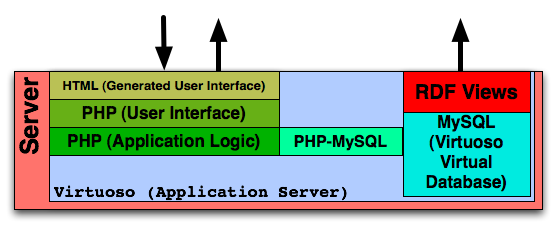
Which, similarly to the Document-based WordPress has generated HTML from PHP. Except this time it is using Virtuoso as an Application/HTTP Server, and to “virtualise” the MySQL Database in order to create RDF Views (which uses inbound and outbound links to get onto the Linked Data Web).
WordPress Linked Data Method 2:
Alternatively, to make things more native, its possible to move the MySQL-based database into the Virtuoso Database Management System (which also uses SQL), and connecting to it via PHP-ODBC:
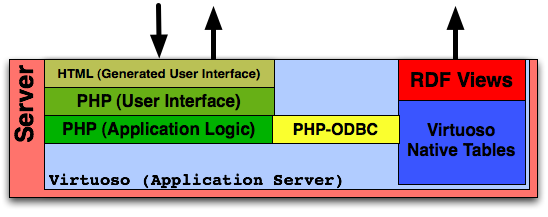
This method is the most efficient method in terms of compute and storage capability. This method has been prebuilt by the OpenLink team, and is installable as a VAD in the Virtuoso Conductor.
Benefits
As Kingsley mentioned; there are benefits. Each object (e.g. User, Blog, Post) gets a Uniform Resource Identifier (URI), which is a key to that particular object. Every Object is also linked together using predefined links (these links are called Predicates, and are defined in things known as Ontologies), these links provide a well defined and queryable graph:
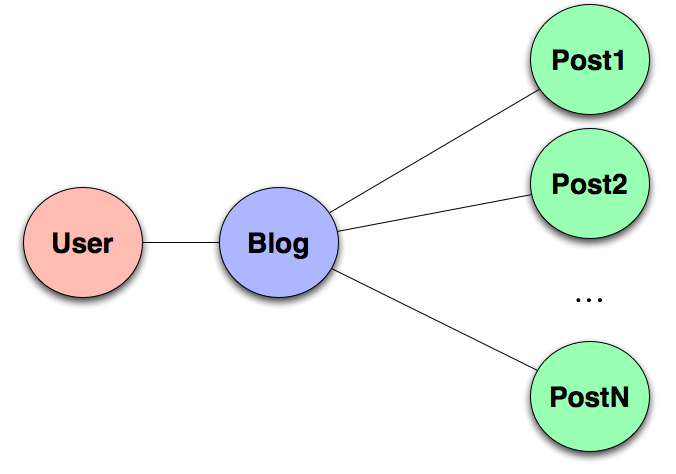
Querying can be done using a SPARQL endpoint, which is also supplied on every Virtuoso instance.
Alternatively, it can be browsed (like on the Document Web), using a Semantic Web Browser such as OpenLink RDF Browser or Tabulator.
More information
More information can be found on Kingsleys Blog Post “Adding WordPress Blogs into the Linked Data Web using Virtuoso“.
We also have:
- A guide to the SIOC information available in WordPress-on-Virtuoso.
- The Virtuoso Website
- The OpenLink Data Spaces Site
- The Linked Data Starting Point
And if you would like to know even more, then you can approach me via email or skype (my details available on my website or through my Personal URI), or even in person if you see me… I will be more than happy to explain.

April 10th, 2008 at 10:10 pm
[...] Web using Virtuoso” ), which then I “simplified” in my blog this morning ( “Simplified: Adding WordPress Blogs into the Linked Data Web using Virtuoso” ), which Kingsley then mentioned and extended upon in his blog earlier ( “Linked Data [...]