What?
![]() This article goes through the details of verifying a WebID certificate using REST built in a PHP client. It will connect to an OpenLink Virtuoso service for WebID verification.
This article goes through the details of verifying a WebID certificate using REST built in a PHP client. It will connect to an OpenLink Virtuoso service for WebID verification.
WebID is a new technology for carrying your identity with you, essentially you store your identity in the form of a certificate in your browser, and this certificate can be verified against a WebID service. WebID is a combination of technologies (notably FOAF (Friend of a Friend) and SSL (Secure Socket Layer)). If you haven’t got yourself a WebID yet, then you can pick one up at any ODS installation (for instance: https://id.myopenlink.net/ods ) and you can find them under then Security tab when editing your profile. To learn more about the WebID standard please visit: https://www.w3.org/wiki/WebID For more information about generating a WebID through ODS please see: https://www.openlinksw.com/wiki/main/ODS/ODSX509GenerateWindows
REST (or Representational State Transfer) is a technique for dealing with a resource at a location. The technologies used are usually HTTP (HyperText Transfer Protocol), the resource is usually in some standardised format (such as XML or JSON) and the location is specified by a URL (Uniform Resource Locator). These are pretty standardised and contemporary tools and techniques that are used on the World Wide Web.
PHP is a programming/scripting language usually used for server-side development. It is a very flexible language due to its dynamic-weak typing and its capability of doing both object-oriented and proceedural programming. Its server-side usage is often “served” using hosting software such as Apache HTTP Server or OpenLink Virtuoso Universal Server. To learn more about PHP visit: https://www.php.net/
Virtuoso is a “Universal Server” - it contains within it, amongst other things, a database server, a web hosting server and a semantic data triple store. It is capable of working with all of the technologies above - REST, PHP and WebID - along with other related technologies (e.g. hosting other server-side languages, dealing with SQL and SPARQL, providing WebDAV etc etc). It comes in two forms: an enterprise edition and an open source edition, and is installable anywhere (including cloud-based servers such as Amazon EC2). To learn more about Virtuoso please visit: https://virtuoso.openlinksw.com/
ODS (OpenLink Data Spaces) is a linked data web application for hosting and manipulating personal, social and business data. It holds within it packages for profiling, webdav file storage, feed reading, address book storage, calendar, bookmarking, photo gallery and many other functions that you would expect from a social website. ODS is built on top of Virtuoso. To learn more about ODS please visit: https://ods.openlinksw.com/wiki/ODS/
Why?
Identity is an important issue for trust on the web, and it comes from two perspectives:
- When a user accesses a website they want to know that their identity remains theirs, and that they can log in easily without duplicating effort.
- When a developer builds a web application they want to know that the users accessing their site are who they say they are.
WebID handles this through interlinking using URIs over HTTP, profiling using the FOAF standard, and security using the SSL standard. From a development point of view it is necessary to verify a user, and this is the reason for writing this article.
How?
To make things a lot easier OpenLink Software have created a service built into their ODS Framework which verifies a certificate provider with an issued certificate. The URL for the web service is: https://id.myopenlink.net/ods/webid_verify.vsp
This webservice takes the following HTTP Get Parameter:
| callback | string |
The callback is the URL that you want the success/failure information to be returned to. The cleverness actually comes from the fact that the service also tests your SSL certificate information which is stored in the header information that the browser sends across, this is a three agent system. The three agent system could be shown a bit like this:
So we can start to build up a picture of how a “Verification Requester” might look like:
- First Page: Send user to the “Verifier” with the relevant Callback URL
- Callback Page: Receive details from the verifier - details will be found in the HTTP Parameters.
- If a WebID URI is returned then you know everything is ok
- If an error is returned then the WebID has not been verified
Lets build something then, we shall build a simple single page script which does different things based on whether it has in the first pass through or the second….
(example code based on code written by OpenLink Software Ltd)…
<?php
function apiURL()
{
$pageURL = $_SERVER['HTTPS'] == 'on' ? 'https://' : 'https://';
$pageURL .= $_SERVER['SERVER_PORT'] <> '80' ? $_SERVER['SERVER_NAME'] . ':' . $_SERVER['SERVER_PORT'] : $_SERVER['SERVER_NAME'];
return $pageURL . '/ods/webid_demo.php';
}
$_webid = isset ($_REQUEST['webid']) ? $_REQUEST['webid'] : '';
$_error = isset ($_REQUEST['error']) ? $_REQUEST['error'] : '';
$_action = isset ($_REQUEST['go']) ? $_REQUEST['go'] : '';
if (($_webid == '') && ($_error == ''))
{
if ($_action <> '')
{
if ($_SERVER['HTTPS'] <> 'on')
{
$_error = 'No certificate';
}
else
{
$_callback = apiURL();
$_url = sprintf ('https://id.myopenlink.net/ods/webid_verify.vsp?callback=%s', urlencode($_callback));
header (sprintf ('Location: %s', $_url));
return;
}
}
}
?>
This first bit of code (above) simply deals with redirecting the user process to the Verifier service with the relevant (dynamic) Callback URL. You will notice that it only redirects when the “go” request is set - this is for demonstration purposes. We shall continue….
<html>
<head>
<title>WebID Verification Demo - PHP</title>
</head>
<body>
<h1>WebID Verification Demo</h1>
<div>
This will check your X.509 Certificate's WebID watermark. <br/>Also note this service supports ldap, http, mailto, acct scheme based WebIDs.
</div>
<br/>
<br/>
<div>
<form method="get">
<input type="submit" name="go" value="Check"/>
</form>
</div>
<?php
if (($_webid <> '') || ($_error <> ''))
{
?>
<div>
The return values are:
<ul>
<?php
if ($_webid <> '')
{
?>
<li>WebID - <?php print ($_webid); ?></li>
<li>Timestamp in ISO 8601 format - <?php print ($_REQUEST['ts']); ?></li>
<?php
}
if ($_error <> '')
{
?>
<li>Error - <?php print ($_error); ?></li>
<?php
}
?>
</ul>
</div>
<?php
}
?>
</body>
</html>
This second part of the code is twofold:
- Firstly, it displays a simple form with a “go” button - this is simply to demonstrate the “redirection” part of the code
- Secondly, this is where we print out the results from what we’ve callback’d. You’ll see that we try to print out the WebID URI, the Timestamp and any Error message.
What is great about the above code is that this can be run on any server that has PHP installed, it doesn’t need to be installed specifically on Apache HTTP Server, nor on OpenLink Virtuoso - it could be installed on any HTTP server with PHP hosting. It could even be adapted to be the Ruby programming language, Python, Perl, ASP or any server-side language, scripting language (including Javascript), or standalone programming language.
Thing is this not only works with http: WebIDs it can work with ldap:, mailto:, or acct: WebIDs too! Kingsley Idehen demonstrates this to us in his twitpic
Grab the full code here


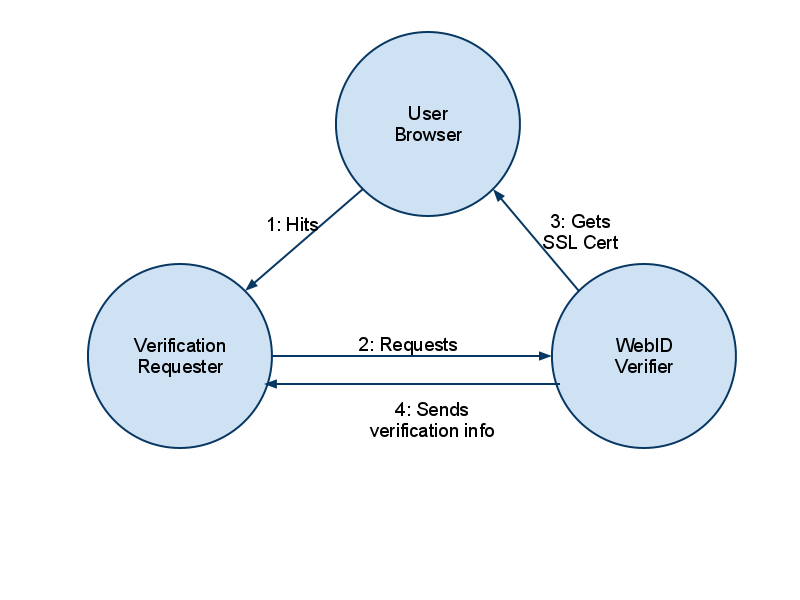
No comments yet.
Leave a comment